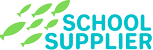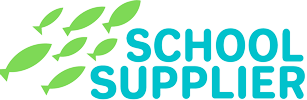What do you need?
The starting point is to identify what exactly you want the system to do, what is desirable and if a digital system is what is needed. Rewind back a few years, many schools simply recorded visitors on a printed piece of paper with a grid to record name, who they represented, time in/out, date and car registration. The introduction of GDPR became the main necessity for this low-cost method to be replaced. Visitors should not be privy to who else is on site or who has attended previously. (This fundamental rationale is worth noting in evaluating whether your current or considered solution is fit for purpose). There are many options available from Visitor Books to fully digital solutions.
Budget
Sounds obvious but setup and running costs must be considered. A visitor sign in book costing £28.50 (without vat) contains 200 temporary passes meaning each visitor costs 14p. The annual cost of this method is an easy calculation of ‘number of visitors’ x 0.14. For example, if your schools has 4,000 recorded visitors per year, this equates to £560 per annum, £2.87 per day (assuming 195 operational days) Not the most professional or efficient method but worth considering when understanding the cost of an alternative.
Digital – The True Costs
There are many options, not only systems but hardware, methods of paying with contracts and leasing options.
Hardware:
Digital Visitor Management Systems are top or wall mounted with the screen staying on all day every day. Picking hardware designed for this purpose is important. I personally do not like to use iPads for 3 reasons:
1. iPads are domestic devices, never designed to stay powered up with an active screen all day, every day. They are designed to run from an inbuilt battery and not in a state of constant charge.
2. Expense. iPads are very expensive. Good at what they can do but, as a visitor screen, you are not using 98% of their functionality. Being domestic, they are not designed to be wall mounted and therefore also need an expensive wall mount bracket.
3. Automatic updates from Apple have been known to prevent apps from working, leaving the school with no access to the system of previous entries.
My hardware of choice are commercial Android screens. These screens are often used in commercial settings in shops and for advertising. Screens are designed to be on all the time, have additional layers to prevent screens being burnt from content with generous viewing angles. (Look at your laptop screen from a different angle. You will see the content become less visible). Screens are also available in a large array of sizes.
Upgrades:
The most important question to ask any provider is “are upgrades included in the price or are they charged as an extra?” For me, this should not need to be asked but have been told on numerous occasions that some providers, on top of expensive annual fees, require pricey upgrades the systems will not work without. This practice makes it very difficult for schools to budget.
IT Support:
Your school will have its own IT support contract in place. Include them in what you are considering as it is them that will need to connect the system to the network and are often the first port of call when problems occur. We do not receive many calls but when we do, they are nearly always relating to a local issue. Your IT may upgrade firewalls or change networking which inadvertently prevents your system working as it should.
Many IT service companies receive a commission for systems or are a reseller so, as much as you should ask for their support/advice, bear in mind you may also be talking to the salesperson of a particular system.
Calculating costs:
How the system is funded is up to the school.
If you require your system to enable staff to sign in/out using a fob or ID card, visitors to sign in and out and the ability to record pupil lates, then working on a price of about £1 per day (based on 365 days per year) is a good starting point including a screen.
*Based on the 4,000 visitors using the physical sign in book, this equates to a saving of approximately £195 per annum. It also adds the ability to record staff, be more efficient and look professional.
Some providers may request higher setup fees and to pay for the hardware separately from the license to use the system, some will wrap it all into one with a lease option. Knowing the annual cost is fixed including the screen makes it easier to budget for of course but there are many options. As long as you factor in all costs to enable you to calculate the overall cost for you.
*You may also need to factor in your own setup costs if a network cable and power socket needs to be added.
There are systems that charge considerably more than this. Some add additional functionality of connecting the pupil lates to SIMS or other used systems.
If you can trust the data being input directly into the system by pupils/parent/guardians and have a considerable high volume of pupil lates or leaving for appointments, this may be worth exploring. It would enable you to work out the cost of each entry made and whether the increased price is justifiable.
*The pupil management system may have their own annual charge to your service provider which will be needed to be included in the price.
Bespoke
The visitor management system screen sits in your reception, seen by all visitors. This should contain your own branding, colours and image of your choice.
In addition to the appearance, many schools have their own procedures when dealing with visitors, regular visitors and staff.
The ability to change the system rather than needing to change the way school operates for me is more preferable.
If you are speaking to the company that has their coder in-house, this may be an option for you. If dealing with an app or ‘reseller’, this may not be an option but worth being aware of.
Some schools have more than one entry/exit point, for staff and visitors. If support is in-house, you will find that support is better as they understand the system and can apply fixes faster.
Is it Compliant?
Again, this should not need to be a question but ultimately, you are responsible for the data and what is captured and seen. The old, printed piece of paper with a grid has been replaced as you should not have sight of other visitors on site, especially attending on sensitive matters.
Some systems will display ALL visitors still on site to the person leaving or to anyone who simply presses the ‘sign out’ button.
First and foremost, the system needs to be fit for purpose.
Evacuation:
When using the visitor book, the assigned person would collect the book when evacuating (on the assumption it is still in place) and be able to identify what visitors may still be on site.
Being digital, you can access the list from a pre-arranged smart device/phone (password needed), use a dedicated tablet or print off an evacuation list. If using a dedicated tablet, this must always be charged and, if it has no built-in sim, have access to the Wi-Fi from the assembly point. A big advantage of this solution is being able to access the list from multiple devices in multiple assembly points.
Mifare or Paxton?
Mifare and Paxton are the main 2 options for chipped cards and fobs. Many schools already utilize Paxton as part of their door access system.
From the point of view of a visitor management system, both do exactly the same job, the only difference being the reader utilized and price.
A reader is in essence a keyboard to the screen. When you present your card or fob, the reader ‘types’ the unique code into the screen, identifying the user.
Mifare is a much cheaper option than Paxton for readers, fobs and cards.
If you want to print your staff ID cards, it may well be worth considering Mifare for the cost savings.
If you do not print ID cards and simply want to utilize your existing Paxton fobs, it may be better to invest in a Paxton reader (often readers are covered in the cost of packages).
Printing a Mifare staff ID card should be approximately £2.75 per card.
To print a Paxton staff ID card should be approximately £5 per card.
*To print a plain staff ID card is approximately £2.25
Archiving Data:
Data handling and retention is essential for the school to manage. Ensure the system provides you with an option to export the data in a readable format. You should be able to read the data outside of the application when archived. Otherwise the data is useless if the application is not available in the future. I use .csv which can be opened by multiple software including Excel and even a notepad!
Conclusion:
Every headteacher and business manager wants the best value for their school. In essence, a visitor management system needs to be fit for purpose, cost effective and compliant. Not only does the system you purchase has to work for you but you also need to have the confidence in the provider and the potential support you may need.
It is far too easy to be bamboozled by technical jargon. You will want a system to record visitors in and out, possibly staff and the ability for parent guardians to record lates. From this, be able to view records and see an evacuation list. That’s it!
For further support or advice, email Kevin Kearley: kev@cduk.group